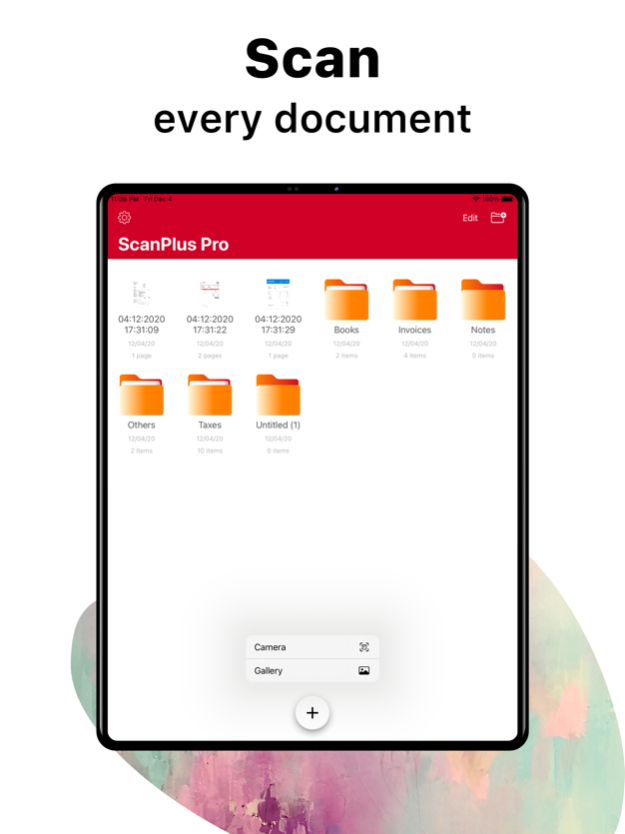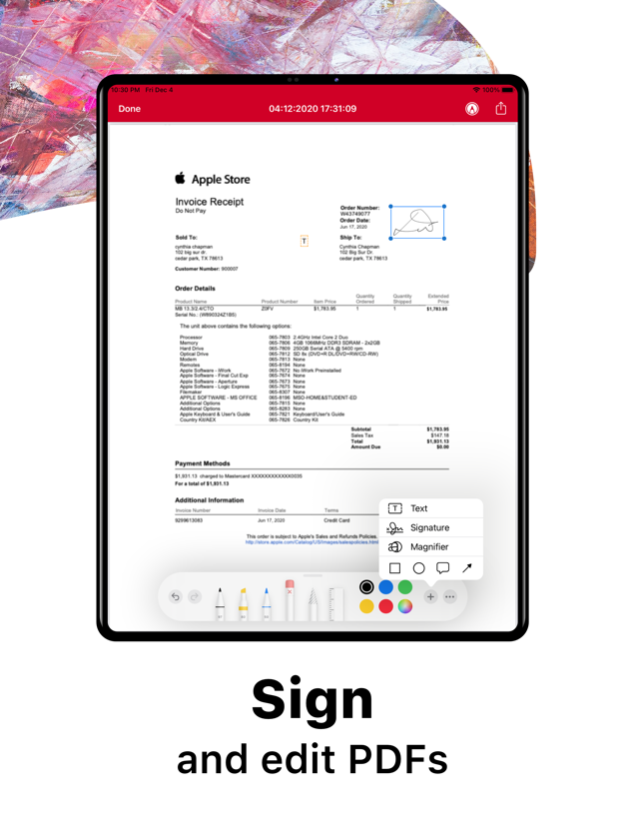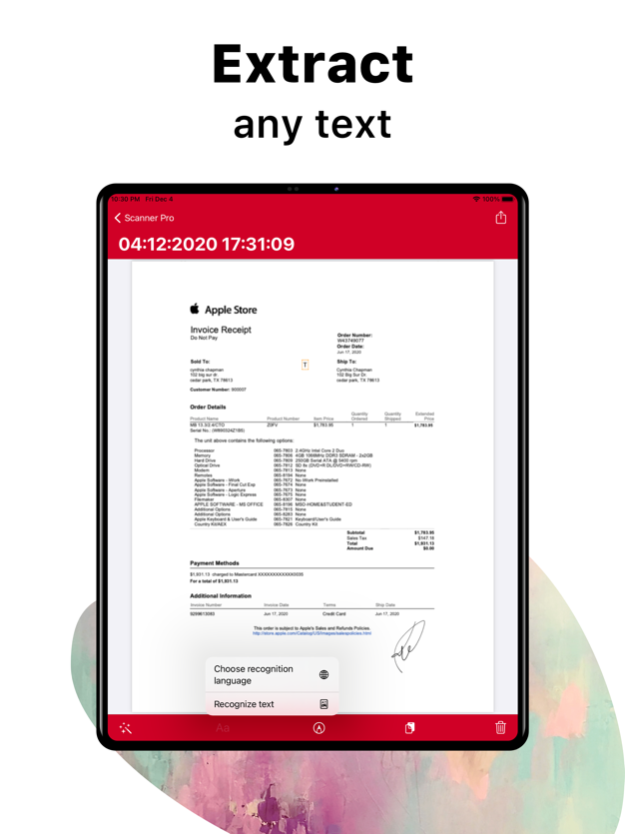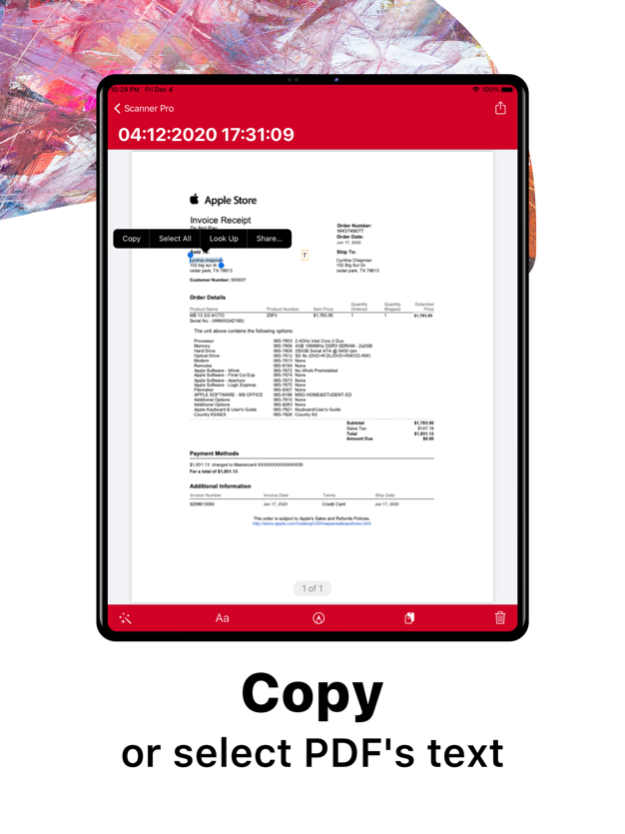ScanPlus App - Scan Documents 1.2
Free Version
Publisher Description
*** Over 36 million users choose ScanPlus! Thank you for your support! ***
ScanPlus is a handy scanner app that will turn your iPhone or iPad into powerful mobile scanner. Easily scan, save and share any document in PDF format.
Our scanner app will become the indispensable tool in your day to day life. Scan anything you need including receipts, documents, paper notes, fax papers, book and store your scans as multipage PDF files.
Save even more time with new features like OCR to recognize text from scans and e-sign to add a signature to your documents with just a few taps.
Take this portable document scanner anywhere you go for your daily business needs. It doesn't require an Internet connection as all scans are stored locally on your device. And if you need to protect your valuable scans, you can setup a password for the whole app or lock particular folders or documents.
Say goodbye to huge office scanners and get this ultra fast pdf scanner app now!
ScanPlus app main features:
Advanced PDF Scanner app:
- Scan to high quality PDF
- Save scans in grayscale, black, magic, noir, threshold and white or color
- Automatic shutter and border detection for any scannable object
- Advanced pic processing with enhancement and color correction, noise removing, automatic perspective correction and more
- Choose between low, medium and HD scan quality
- Extract any text from scans or images using OCR
- Multipage scanning - scan as many pages as you like
Document Editor:
- Annotate or sign any document
- Recognize and copy any text from your scans
Text Recognition (OCR):
Convert any scan into a text that can be selected and copied. ScanPlus supports 61 recognition languages: Afrikaans, Albanian, Arabic, Basque, Bengali, Bulgarian, Catalan, Chinese (Traditional), Croatian, Czech, Danish, Dutch, English, Estonian, French, Georgian, German, Greek, Gujarati, Hebrew, Hindi, Hungarian, Icelandic, Indonesian, Irish, Italian, Japanese, Javanese, Korean, Latin, Latvian, Lithuanian, Macedonian, Malay, Malayalam, Maltese, Marathi, Nepali, Norwegian, Persian, Polish, Portuguese, Punjabi, Romanian, Russian, Serbian, Slovak, Slovenian, Spanish, Swahili, Swedish, Tamil, Telugu, Thai, Tibetan, Turkish, Ukrainian, Urdu, Uzbek, Vietnamese and Welsh.
File Manager:
- Full featured file manager with folders, document editing
- Long press on file to open context menu (share, rename, select and delete)
- Select multiple PDF files and merge into one
- Select multiple files and move to any folder
Document Sharing Tools:
- Share your scans via email
- Easy print your scans with any Wi-Fi printer
- Share and upload scanned documents to cloud services like Dropbox, iCloud or Google Drive
Share your scans:
- Just scan any document and tap the "Share" button. You can send scanned documents via email, export to Photos or open in any 3rd party application. With ScanPlus you can also print your documents.
Privacy:
- Add a passcode to make sure only those you want to can open your app.
Jun 29, 2023
Version 1.2
- Small fixes and improvements for iOS 16+.
About ScanPlus App - Scan Documents
ScanPlus App - Scan Documents is a free app for iOS published in the System Maintenance list of apps, part of System Utilities.
The company that develops ScanPlus App - Scan Documents is Mihail Salari. The latest version released by its developer is 1.2. This app was rated by 1 users of our site and has an average rating of 5.0.
To install ScanPlus App - Scan Documents on your iOS device, just click the green Continue To App button above to start the installation process. The app is listed on our website since 2023-06-29 and was downloaded 2 times. We have already checked if the download link is safe, however for your own protection we recommend that you scan the downloaded app with your antivirus. Your antivirus may detect the ScanPlus App - Scan Documents as malware if the download link is broken.
How to install ScanPlus App - Scan Documents on your iOS device:
- Click on the Continue To App button on our website. This will redirect you to the App Store.
- Once the ScanPlus App - Scan Documents is shown in the iTunes listing of your iOS device, you can start its download and installation. Tap on the GET button to the right of the app to start downloading it.
- If you are not logged-in the iOS appstore app, you'll be prompted for your your Apple ID and/or password.
- After ScanPlus App - Scan Documents is downloaded, you'll see an INSTALL button to the right. Tap on it to start the actual installation of the iOS app.
- Once installation is finished you can tap on the OPEN button to start it. Its icon will also be added to your device home screen.